-
Our Agency
- About Us
- Calendars
- Contact Us
-
Directions
- ACCESS
- ACES at Chase
- ACES International Preschool and Childcare Center
- ACES Transportation Services
- Center for Autism Spectrum and Developmental Disorders
- Central Office
- Educational Center for the Arts
- Educational Technology
- Little Theatre on Lincoln Street
- Mill Road School
- Network Services
- Staff Development / Administration
- Village School
- Whitney High School North
- Wintergreen Interdistrict Magnet School
- Human Capital Development
- Education Foundation
- News / Press
- Publications
- Request for Proposals
- Employment
- Events & Workshops
- Referrals
-
Schools & Programs
-
Special Education Schools
- Center for Autism Spectrum and Developmental Disorders
- Mead Elementary School
- Mill Road School
- Village School
- Whitney Academy EXPLORE & CREATE
- Whitney High School North
-
Magnet Schools
-
ACES at Chase
- About Us
- ACES at Chase: History & Origins
- Admissions
-
Student and Family Portal
- Breakfast and Lunch Menus
- Cancellations, Delays, and Early Dismissal
- Community Health Center
- Dress Guidelines
- Family Teacher Organization (FTO)
- Health Office
- Principal's Corner
- Monitoring Grades: PowerSchool Parent Portal
- Quick Links
- Student Handbook
- Summer Reading and Math
- Technology & Digital Citizenship
- Virtual Suggestion Box
- Document Library
- Contact Us
- Back to ACES
- Educational Center for the Arts
- Wintergreen Interdistrict Magnet School
-
ACES at Chase
- Alternative Education
- ACES Early Head Start
- ACES International
-
ACES International Preschool and Childcare Center
- About Us
- ACES International Preschool and Childcare Center Donations
- Admission Interest
- Meet the Staff - Newtown Center
- Meet the Staff - Woodbury Center
- Calendar
- Contact Us - Newtown Center
- Contact Us - Woodbury Center
- Family Portal
- Enroll Now: ACES International Preschool and Childcare Center Newtown Location
- Back to ACES
- ACES Open Choice
- Family and Community Engagement
- Magnet School Parent Choice
- School-Based Services
-
Special Education Schools
-
Services
- ACCESS Adult Vocational Services
- ACES Insurance Collaborative
- ACES UP Renewable Energy Solutions
- Alternate Routes to Certification
- Business Partnership Opportunities
- Center for Safe Schools
- Clinical Services
- Educational Technology
- Facility Rental
- Fingerprinting
- International Programming
- Marketing and Communications Services
- Network Services
- Professional Learning
- Regional Education Councils
- Regional Special Education Transportation
- Speech and Language Services
- Transportation
- World Language Services
- Find
« Back to News List
« Back to News List
The Bureau of Special Education Announces New Partnership with the Office of Early Childhood and Sparkler
January 29th, 2021
The Bureau of Special Education is pleased to announce a new partnership with the Office of Early Childhood and Sparkler that will help all Connecticut children get off to a strong start. Sparkler is a free app for families that can be used as a developmental screening tool, a source for activities to support child development, and assists parents with making connections with professionals. Sparkler engages families to promote healthy early childhood development.
Not only will this initiative support and promote healthy early childhood development for children in your community, it will also assist school districts in meeting the IDEA requirements for child find for young children.

Get started with Sparkler:
Download: If you have an Android smartphone or tablet, download Sparkler from the Google Play Store. If you use an iPhone or iPad, download Sparkler from the Apple App Store.
Register: Open the app and tap “Create a New Account.” Enter 1-6-0-0 as your provider key. Pick Family/Familia in the “Group” drop-down menu. Answer the questions to create an account for yourself and a profile for your child. You must enter your child’s birthday correctly because Sparkler assigns screenings and other content based on your child’s age. You’ll be asked for a “provider key” to link you with your school/provider. Please skip this step for now!
Questions? Please email the district at marcom@aces.org or Sparkler at support@playsparkler.org.

Cómo Empezar con Sparkler:
Descarga: Para Android o tablet, descargue Sparkler from the Google Play Store. Para iPhone o iPad, descargue Sparkler from the Apple App Store.
Registro: Abra la app y haga clic en “Crear una Cuenta Nueva.” Introduzca 1-6-0-0 como clave de proveedor. Elija la opción Family/Familia en el menú desplegable “Grupo”. Responda a las preguntas para crear una cuenta para usted y un perfil para el niño/a. Deberá introducir correctamente la fecha de nacimiento del niño/a, porque Sparkler asignará las imágenes y los contenidos según su edad. Se le solicitará una “clave de proveedor” para enlazarlo con su escuela/proveedor. Por favor, ¡de momento no complete este último paso!
¿Tiene dudas? Por favor, envíe un email al distrito, a marcom@aces.org, o a Sparkler, a la dirección support@playsparkler.org.