ParentSquare
All parents/guardians were sent an invitation email to join ParentSquare, but you can also activate your account by visiting www.parentsquare.com/signin and entering your email address in the Sign Up area. Please use the email address that you provided school. If you are unsure which email address you provided, please contact the main office. Our office staff will happily confirm that information with you.
If you cannot remember your password please visit https://www.parentsquare.com/ and click the Forgot Password link.
You can use ParentSquare on any device. For the best experience, please download the free app for Apple iOS or Android.
ParentSquare allows you to customize how you receive notifications. To learn how, please review the ParentSquare Notification Settings Document.
Other Links
Google Classroom is an online platform developed by Google to help teachers and students manage their digital coursework. It allows educators to create and distribute assignments, communicate with students, and provide feedback all in one place. Google Classroom also simplifies the process of sharing documents and other materials with students, making it easier for everyone to stay organized and on track. Whether in a traditional classroom setting or distance learning environment, Google Classroom is a valuable tool for educators everywhere.
The Whitney Weekly Student News is a YouTube channel that features videos created and produced by students and staff from ACES Whitney Academy in Hamden, CT. The channel covers a range of topics, including school news, classroom updates, and student and teacher spotlights. The videos provide an inside look into the daily life of students at Whitney Academy EXPLORE & CREATE and showcase their talents and accomplishments. Whether you're a student, parent, or community member, the Whitney Weekly Student News is a great way to stay informed and connected to our school community.
Technology Service Desk With the introduction of our online ticketing system, all families now have the ability to quickly and easily submit service requests for ACES provided devices. This new system eliminates the need for lengthy phone calls or emails to IT support, allowing employees to submit their requests from anywhere with an internet connection. Once submitted, our team of skilled technicians will promptly address the issue, ensuring that all ACES devices are functioning properly and efficiently. Streamline your technology service requests today and take advantage of this easy-to-use system.
ClassLink Single Sign-on is a convenient and time-saving solution for students who struggle with remembering multiple usernames and passwords for different websites. With this platform, students can logon with just one set of login credentials, and instantly gain secure access to all of their assignments. This not only simplifies the login process, but also saves valuable instructional time that would otherwise be lost to account management and troubleshooting. With ClassLink, teachers can devote more time to teaching and students can spend more time learning.