- About Us
- ACES at Chase: History & Origins
- Admissions
- Student and Family Portal
- Contact Us
- Back to ACES
What is Parent Portal?
Parents log into Parent Portal - http://aces.powerschool.com/public - with their own Username and Password in order to...
- Check their child's grades and attendance
- Check to see if their child's assignments are completed, missing or late
- Set email preferences for notification for progress reports
- Email teacher
Before Your Create Account
Before you follow the directions on how to create an account, please make sure that you have received a letter from the school providing you with your student Access ID and Password. If you do not have this information, you will not be able to create your account. Please call the office if you need this information.
All parents are required to create an account using a personal username and password. Do not sign in first. You will need to scroll down to the bottom of the screen and click CREATE ACCOUNT. Use the school code: MQLB
If you are having any difficulty creating an account please call the office, 203-639-8403.